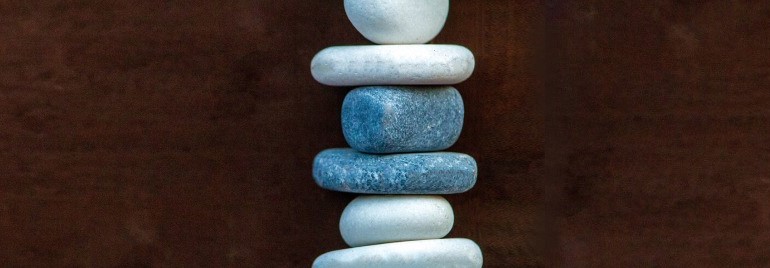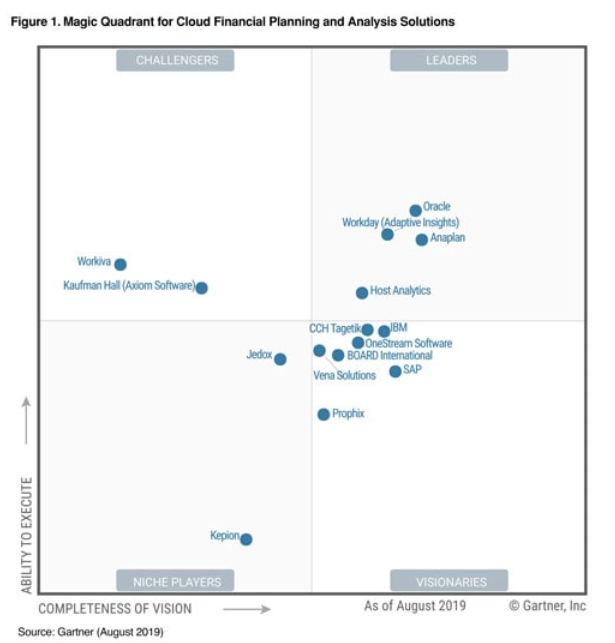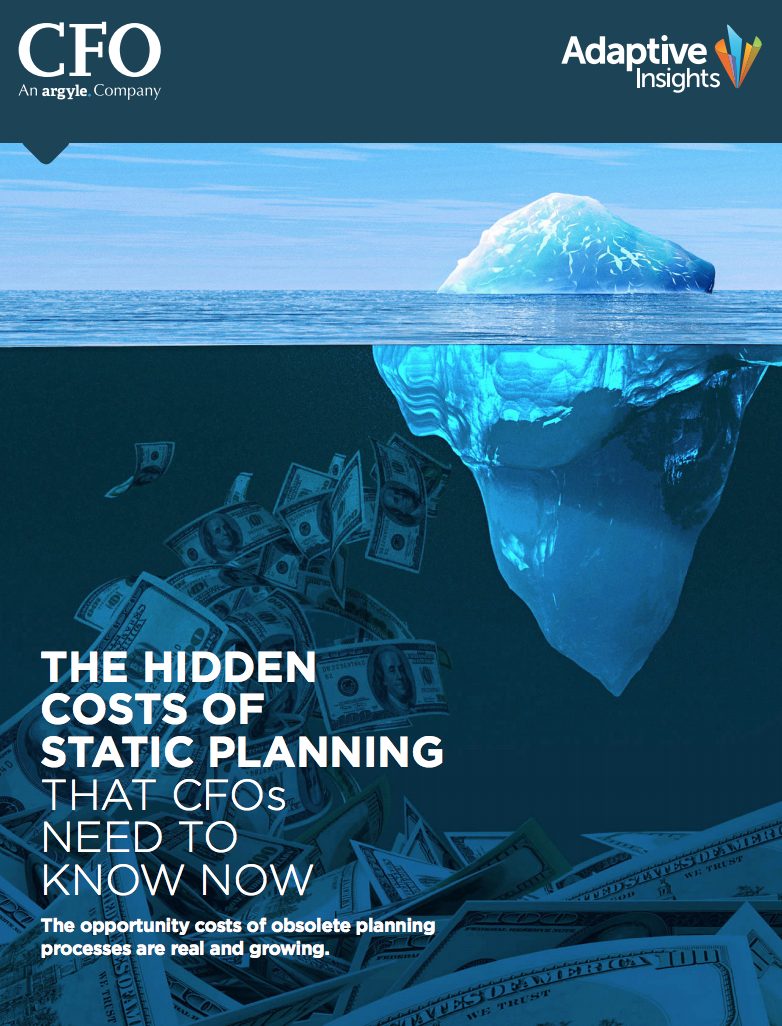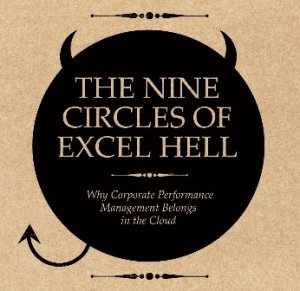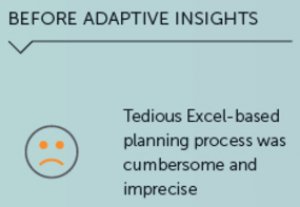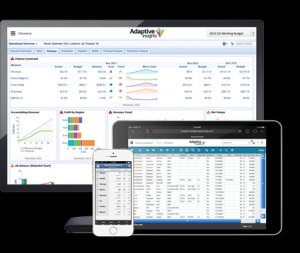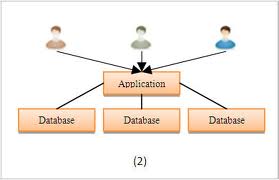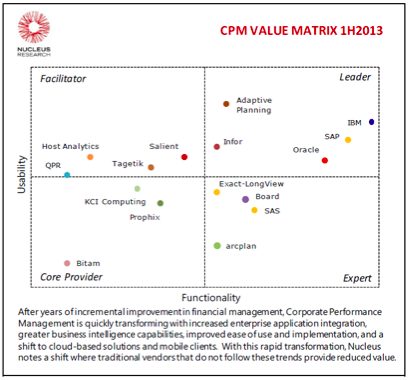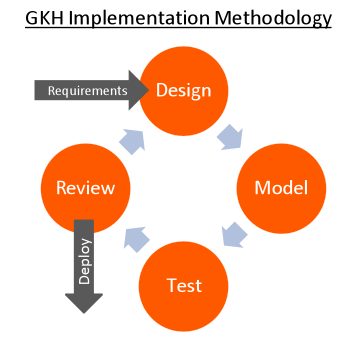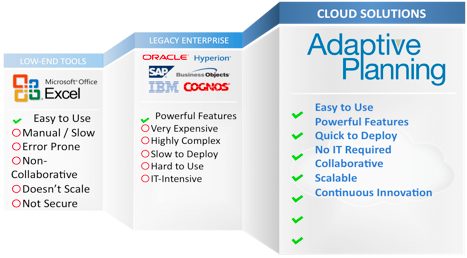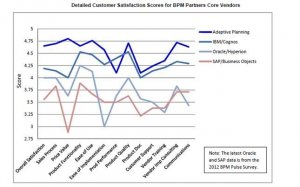The Workday Adaptive Planning product release 2021.R2 went live on 11 September 2021.
Over the last few weeks we tested the new features and functionality and have provided our review below.
A link to Workday’s release notes is also attached for further reference at the end of this blog.
You can also contact us via the form below if you’d like to discuss this release.
Overview
It is fair to say, this was a much lighter update in comparison to previous releases, with a focus mainly on user interface upgrades (UI) and only a few minor updates impacting the core functionality.
We have summarised and provided a list of the more relevant user updates in an easy-to-read format.
Reporting
UI updates to the Report Overview page:
- More convenient and obvious button for creating new reports and new folders.
Previously this was hidden and many users struggled to locate this. - The “All” button within the navigation enables you to access your reports across all folders (i.e. Shared and Personal).
- Contextual search has been added, making it easier to find reports within a folder.
- New icon on the far right that allows you to access the options for each report.
Dashboards
- Minor updates to filter options.
Office Connect
- Further updates to the expand feature. Customers have really welcomed the expand feature functionality making OC reports more dynamic. When element values (e.g. dimension values, accounts, levels etc) are added into Adaptive Planning, rows are automatically added in the OC report.
Sheets Management
UI updates to the Sheets Overview page:
- Search field enabling you to enter keywords to find sheets.
- Sorting abilities enabling you to sort the sheet names in descending or ascending alphabetical order.
- Ability to toggle level assigned sheets and assumptions.
- Explore Cell (Delayed Functionality) – UI updates to the explore cell view including the ability to suppress zeros.
Explore Cell (Delayed Functionality) – UI updates to the explore cell view including the ability to suppress zeros.
- This new functionality has been delayed due to technical issues, which is unfortunate as it was a feature that was being eagerly awaited by a number of our clients.
Workday’s statement: “We reverted this feature from Preview and Production tenants on 2021-9-15 due to technical issues. We will reinstate it prior to the 2022R1 Release. Also, this feature will only be available for non-consolidation tenants. We plan to enable it for tenants with consolidation in a future update.“
Model Management
- Calculated Accounts – Ability to preserve historical data in all versions when adding a new master formula.
- Account Linking – Account linking can now be managed with a bulk upload, saving considerable time in setting up new sheets.
- Modelled Sheets -The ability to set a selected Dimension column as a required field. A red * is displayed to users in the sheet heading for all required columns.
Integration
Erase Data – from any intersection of version, period, level, account or account group. Users can now erase actual or plan data from general ledger, custom, and cube accounts based on the version and level you select.
It is important to note that when selecting a rollup account all data held in child accounts are also deleted. Similarly, selecting a parent level automatically selects its child levels.
Administration – Minor UI updates:
- Search for users by name making it faster to create users and export user permissions.
- Export permissions data for all users instead of only the listed users.
- Use pagination when the list includes more than 25 users.
Help Centre – UI updates.
- Different search functionality.
Link to Workday
Please click here leave our blog and go to the Workday site for their release notes.