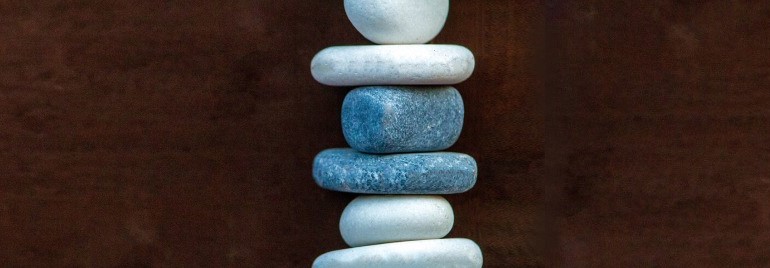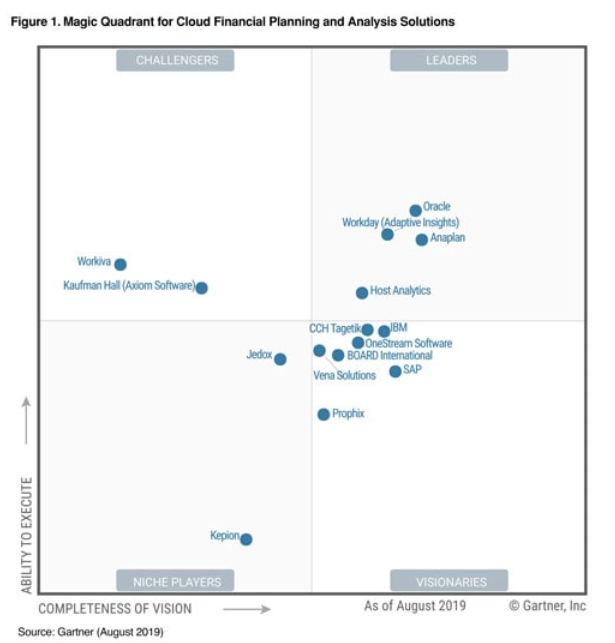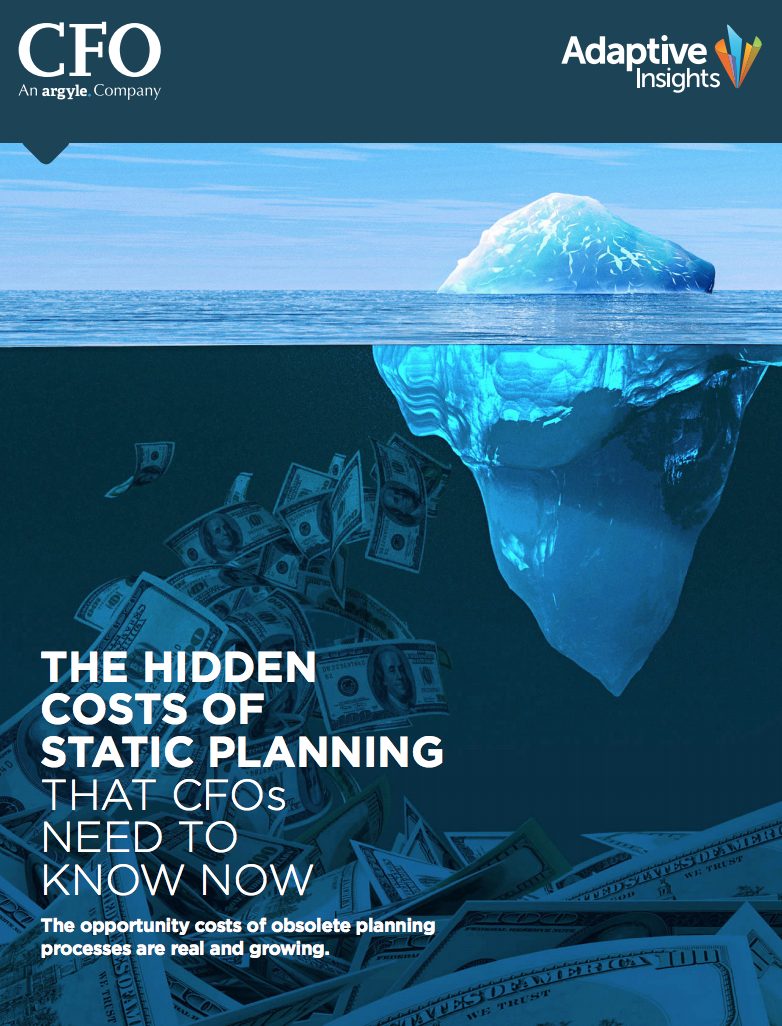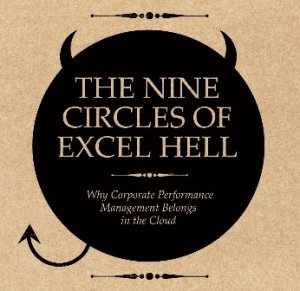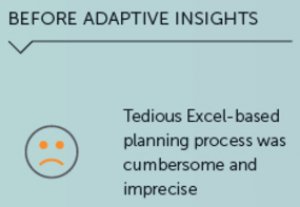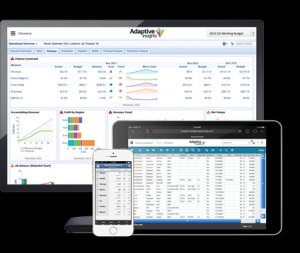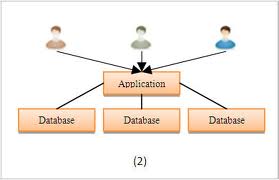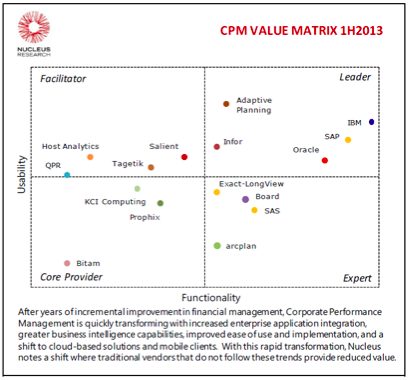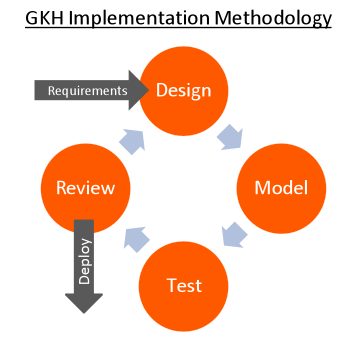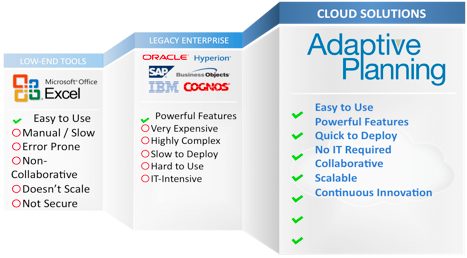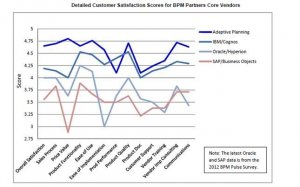As part of the 2014.1 release of Adaptive Insights, the Process Tracker feature, which was previously only available to Consolidation customers, was released for the Adaptive Planning module (budgeting and forecasting).
What is Process Tracker?
Process Tracker is a new task management feature that allows individuals to assign tasks to themselves or other users and track their progress as part of a larger integrated process. Administrators can track the progress of tasks through to completion.
Process Tracker will increase accountability, involvement and collaboration across all your processes.
The task based approach to managing your plan will eliminate the need to manage the process using a schedule documented in a spread sheet or MS Project Plan.
Process Tracker groups Tasks into a Process. A Process is a set of Tasks required to reach an outcome. Tasks can be copied from one process to another avoiding the need to re-create the same tasks for each recurring process such as monthly forecasts.
Who gets access to Process Tracker?Process Tracker is an extension of and integrated with the Workflow feature that has been available in Adaptive Planning for several years. All customers who have previously subscribed to the Workflow feature will have received the Process Tracker feature from Monday February 24th as a result of the 2014.1 upgrade.
How to get started using Process Tracker?
We recommend using Process Tracker as soon as you possibly can in order to benefit from the ability to manage a process to closure. However, if you are in the middle of a forecast or budget as at the time of release it would be sensible to wait until your current plan is complete and get it set up for the next one. To get started complete the following steps;
1. Ask each user to upload a photo or avatar. This is done in the settings section found in the top right hand corner of any screen as shown below.
2. Create a new process for the next plan that you are creating. For example, if these tasks will result in the creation of the Q1 2014 forecast create a process called “Q1 2014 Forecast”. This is performed by selecting Create Process from the pick list as indicated below found in the top right hand corner of any “Processes” form.
3. You then create tasks under the new process. Most organisations have a documented schedule that is followed for each budget and forecast. Take each task from this schedule and create an equivalent task in Process Tracker. There are 3 types of task that can be created. You must select the version first for both Level and Sheet workflow tasks.
a. Standard Task – tasks that are not linked to any other component or action in Adaptive Planning. They are typically tasks such as “review plan xyz”, “create version”, “upload actuals”, “communicate with users”.
Standard tasks are assigned directly to individual users and can be updated y that user.
b. Level Workflow Task – tasks that are linked to a level in workflow. They are typically tasks such as “complete the forecast for Sales North”. They are not assigned directly to an individual as the workflow feature and the entity structure controls who can complete this task.
When the level workflow task is completed in workflow, this task is automatically completed in process tracker.
c. Sheet Workflow Task – as per level workflow tasks, these tasks are linked to the assumptions sheets referenced in the workflow feature as shown in the diagram below. When the assumptions sheet is updated as per the workflow feature, this task is automatically completed.
4. When creating the next process that requires the same tasks (or similar) simply ‘Add tasks from existing Process’ and select the relevant process from the pick list indicated below.
Notes and Attachments
Each task regardless of the type can accept notes and attachments. This is a useful feature for record keeping, providing evidence for non-system based tasks, justification for budget figures or retaining communication records.
GK Horizons Assistance
GK Horizons can set up your next plan process for you by simply sending us your schedule. If you would like assistance in setting up Process Tracker for your organisation please contact GK Horizons (the experts in budgeting and forecasting software).