TECHNOLOGY PARTNERS

The #1 platform for decision-making
We are the #1 decision-making platform that offers you full control of business planning and performance.
Board’s business toolkit provides all the tools required to create and update databases, data presentations, analyses and process models, in a single visual and interactive environment.
The combination of BI dashboard tools and comprehensive analytical capabilities make it easy for business users to quickly build customised analytic, planning and simulation applications, which Board calls capsules.
“Board Capsules” are containers that can accommodate any Board object: reports, graphs, spreadsheets, folders, maps, point-and-click filters, gauges and navigation menus.
These objects can be positioned on the screen from the ribbon bar and populated with drag-and-drop measures and dimensions. They are immediately synchronised with each other and with the database so that they automatically react to users’ actions.
Behind the scene, a powerful rules engine allows users to easily model the underlying business logic.
All without the need for a single line of code.
1. Upload data
Board Data Fast Track offers cutting-edge self-service data modelling capabilities: users can easily connect to any data source and instantly create “analysis-ready” data models.
Select a file or a dataset: Board automatically discovers codes, measures, descriptions, dimensions and hierarchies. Data is immediately displayed in an Excel-like environment for editing, easy review and manipulation using formulas. Need more information? No problem, you can always enrich data models by automatically blending additional data sets.
When you are happy with your changes, just click and you are good to go with your analysis
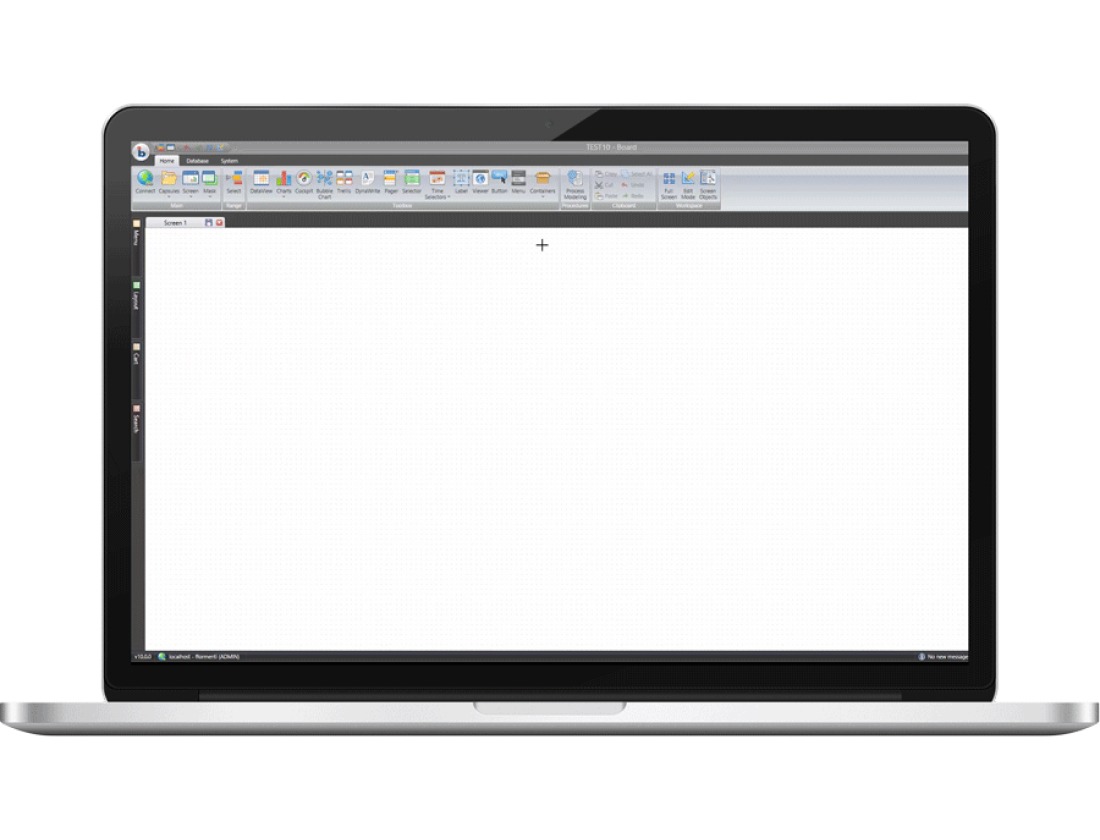
2. Drag and drop objects
Board offers a comprehensive set of data-aware objects that combine outstanding ease-of-use with advanced functionalities that empower users to easily build not only simple visualizations, but also extremely sophisticated analyses and dashboards.
Select the objects you need for your dashboard or visualization, populate it with drag-and-drop data and measures, configure it, and run your analysis. In the background, Board automatically manages synchronization with other objects and the database. Board allows you to create in a few seconds a fully interactive dashboard where any single element – from charts to KPIs, from maps to single rows of a table – are all drillable and can immediately be used as selectors for the whole screen.
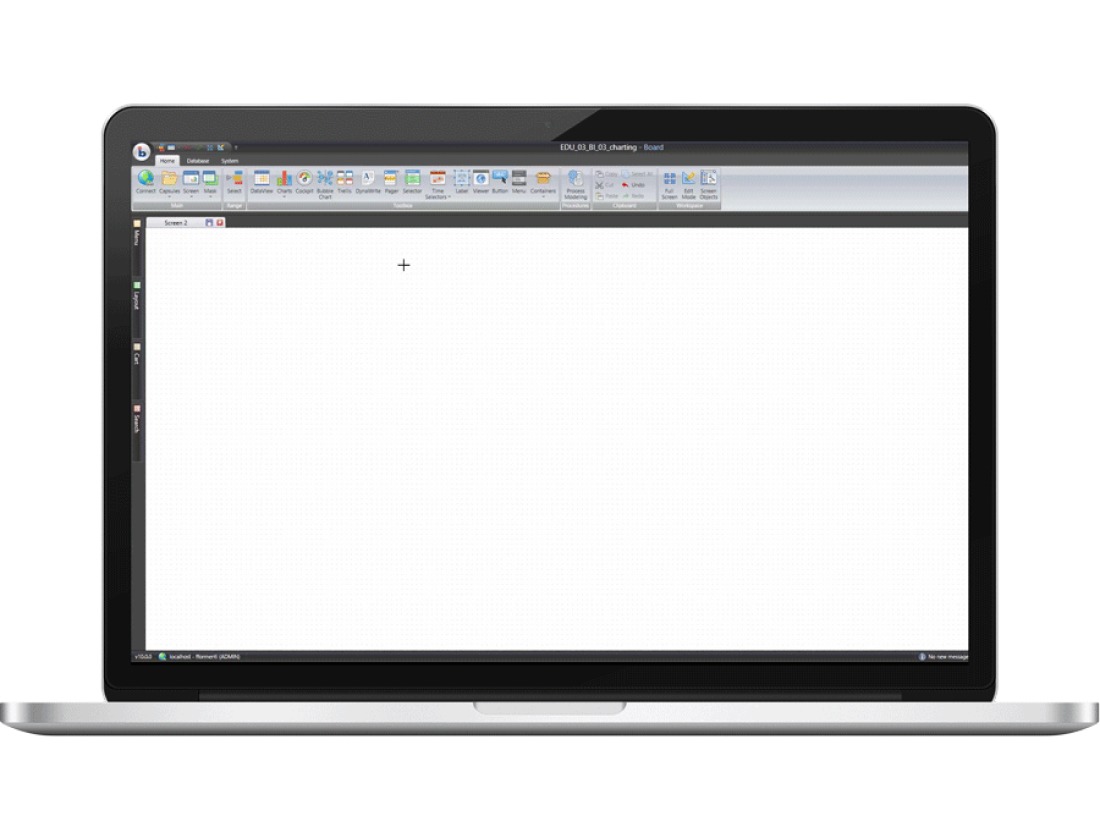
3. Define Business Rules
A powerful set of business rules allows you to work on objects, data and workflow to model all typical business processes, such as multi-dimensional data entry, calculation, allocation, the consolidation needed to turn your point analyses into sophisticated performance management applications.
Use the power of Board to build business logics with ease that seamlessly fit your processes.
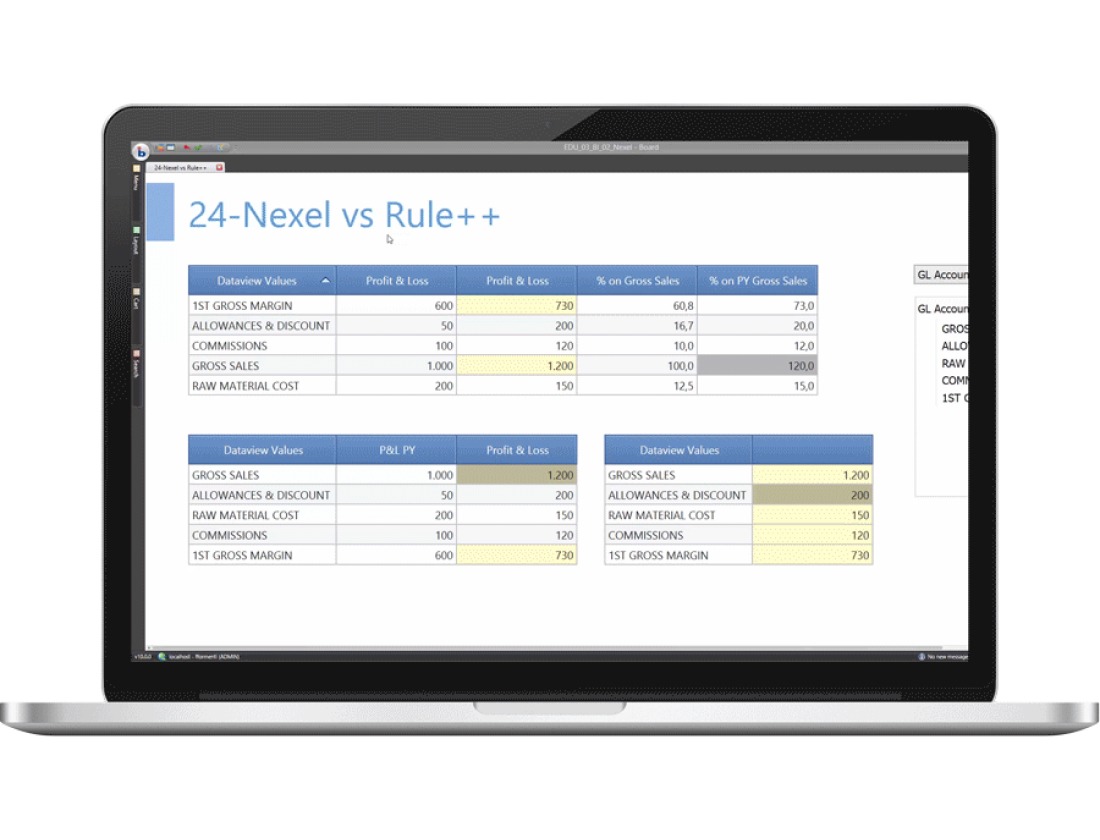
4. Run
Unlike most Business Intelligence and Performance Management products, Board provides a single environment for building and running applications, empowering users to instantly verify their outcomes and easily adjust any application whilst building it.
Get you application up and running with one simple click.


